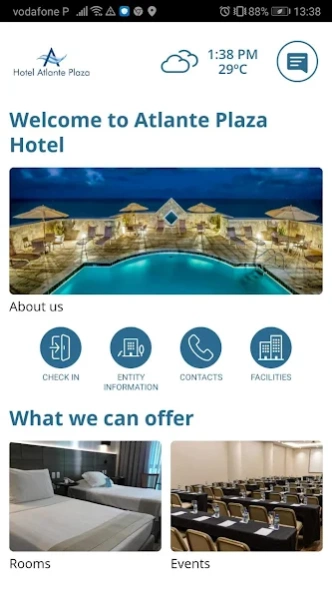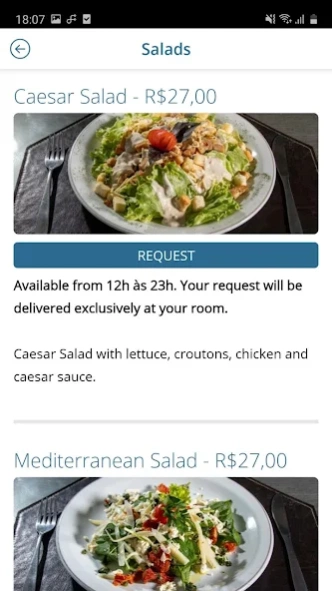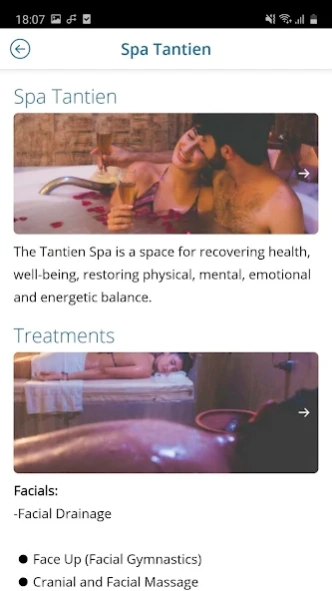Atlante Plaza Hotel 6.2.0
Free Version
Publisher Description
Atlante Plaza Hotel - Enjoy the services and facilities that Atlante Plaza has to offer.
Atlante Plaza is located on the seafront of Boa Viagem beach. We have 241 apartments in different categories with emphasis on suites. All apartments and social areas have free wi-fi.
We have four social elevators, three of which are panoramic, two exclusive floors for events, two restaurants with contemporary cuisine, a lobby bar and a charming leisure area on the Roof Top with heated adult and children's pools, wet bar, gym, sauna and SPA. In addition to this structure, a team prepared to offer you high standard services for your stay, such as: valet, Guest Relation, 24h reception, 24h room service and much more.
In your accommodation, you will have it all in the palm of your hand through the App "No Atlante".
With it, you can access all the hotel information, order meals from the Room Service menu, as well as contents such as: The History of PE, museums, beaches, sights, shopping places, flights, weather consultation, tide table, among others.
Browse our App and have fun!
About Atlante Plaza Hotel
Atlante Plaza Hotel is a free app for Android published in the Recreation list of apps, part of Home & Hobby.
The company that develops Atlante Plaza Hotel is Nonius Mobile. The latest version released by its developer is 6.2.0.
To install Atlante Plaza Hotel on your Android device, just click the green Continue To App button above to start the installation process. The app is listed on our website since 2023-09-27 and was downloaded 1 times. We have already checked if the download link is safe, however for your own protection we recommend that you scan the downloaded app with your antivirus. Your antivirus may detect the Atlante Plaza Hotel as malware as malware if the download link to com.guestu.atlanteplazahotel is broken.
How to install Atlante Plaza Hotel on your Android device:
- Click on the Continue To App button on our website. This will redirect you to Google Play.
- Once the Atlante Plaza Hotel is shown in the Google Play listing of your Android device, you can start its download and installation. Tap on the Install button located below the search bar and to the right of the app icon.
- A pop-up window with the permissions required by Atlante Plaza Hotel will be shown. Click on Accept to continue the process.
- Atlante Plaza Hotel will be downloaded onto your device, displaying a progress. Once the download completes, the installation will start and you'll get a notification after the installation is finished.